Configure Hadoop
Now that Hadoop has been unpacked, we are ready to configure it.
- Open a new Cygwin window and execute the following commands:
cd hadoop-0.19.1
cd conf
explorer .
cd conf
explorer .
Bringing up explorer window
- The last command will cause the Explorer window for the 'conf' directory to pop up. Minimize it for now or move it to the side.
- Launch Eclipse.
- Bring up the 'conf' Explorer window opened in Step 2 and drag the file hadoop-site to the Eclipse main window.
- Insert the following lines between <configuration> and </configuration> tags.
<property>
<name>fs.default.name</name>
<value>hdfs://localhost:9100</value>
</property>
<property>
<name>mapred.job.tracker</name>
<value>localhost:9101</value>
</property>
<property>
<name>dfs.replication</name>
<value>1</value>
</property>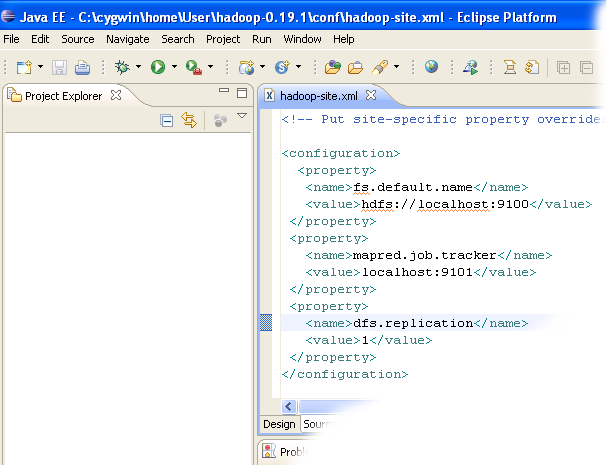
Editing site configuration file
- Close the Eclipse, Cygwin command and Explorer windows.
If you have questions comments suggestions regarding this tutorial you can post them here or you can write me an email to tutorials AT v-lad.org.
